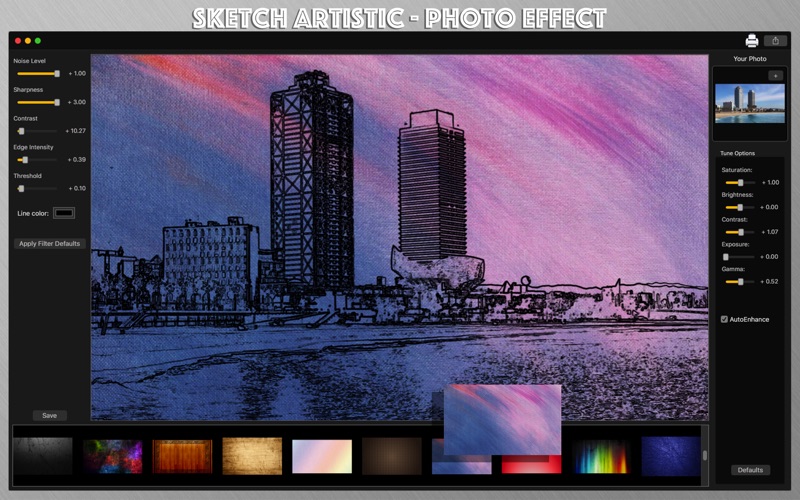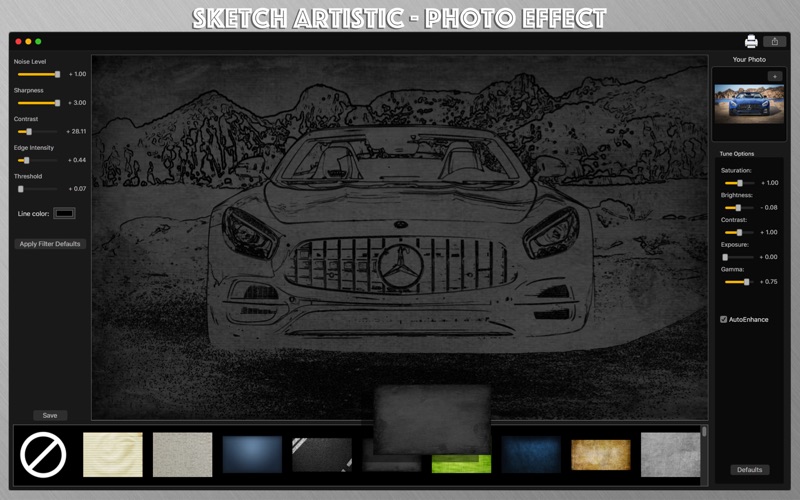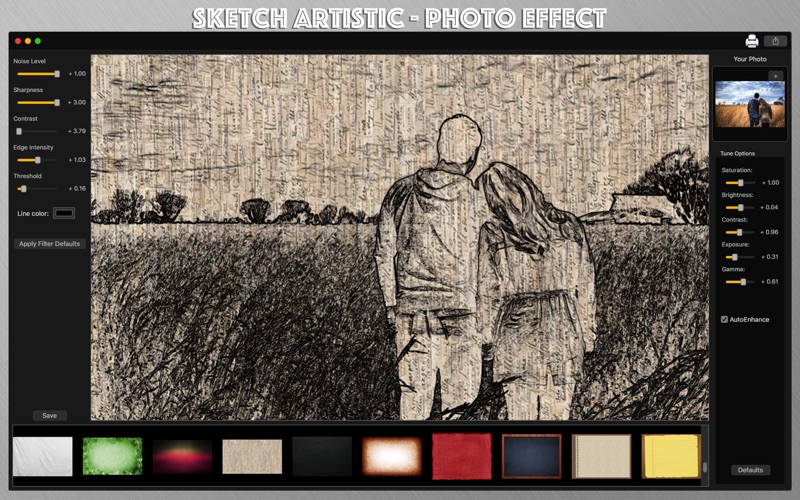
Sketch Artistic - Photo Effect
Create great sketches from images with Sketch Artistic. This application converts color images into sketches so they can be printed and used as entertainment for people of different ages, especially children.
Sketch Artistic allows you to change color images leaving them in a sketch like style, use amazing backgrounds and increase the quality of them using our Tune Options and Noise Correction tools.
••••••••••••••••••••••••••••••••••••••••••••••••••••••••••••
Enjoy our features:
••••••••••••••••••••••••••••••••••••••••••••••••••••••••••••
• Turn your photographs in sketches.
• 50 Backgrounds.
• Use Tune Options like Auto-Enhance, Saturation, Brightness and more.
• Noise Correction tools.
• Option to print your sketch.
• Save your Images with PNG, JPEG, TIFF and BMP.
• Share you sketch on social media like Twitter, Facebook, Flickr and more.
••••••••••••••••••••••••••••••••••••••••••••••••••••••••••••
How to use:
••••••••••••••••••••••••••••••••••••••••••••••••••••••••••••
1. Drag your photo or click in [+] to add your photo.
2. Adjust the Tune Options sliders to get the best effect and/or select AutoEnhance.
3. On the bottom of the app, choose the background you want.
4. On the left of the app, adjust the Noise Correction tools like you want.
5. Select the Line Color you want in your sketch.
6. Click [ Defaults ] if you want to use the default configurations of your image.
7. Save your sketch with the [ Save ] button and select the format you want.
8. Click the Printer button to print your sketch.
9. Click the Share button to share your sketch on social media.
••••••••••••••••••••••••••••••••••••••••••••••••••••••••••••
If you need help?
••••••••••••••••••••••••••••••••••••••••••••••••••••••••••••
Do you need any help? If you have any doubt or trouble with our products and company, like to make a suggestion or submit a request for a new feature, you can use the following tools:
Go to our website: ••• bravecloud.org
There you can find:
• Frequently Asked Questions
• List of applications
• Tutorials
and more…
You can also send an email to: ••• [email protected]
We’ll respond as soon as we can. Your contact is very important and with it we can constantly improve our apps.